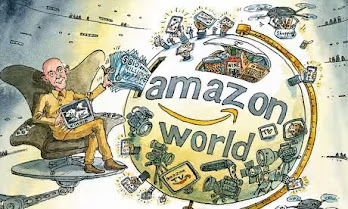I started creating a web page using HTML for the first time by following the instructions in my take-home assignment. Initially, I was able to follow the steps and learned how to open a webpage's source code by right-clicking and selecting "View Source." However, I couldn’t figure out how to close it until I used ChatGPT and did some research, discovering that Ctrl + U opens the source page and Ctrl + W closes it. I’m still unsure how to access or close source view directly in the browser, so if anyone knows, let me know.
To begin my web page, I used the opening <html> and closing </html> tags, which tell the browser I’m using HTML. Setting the page title was confusing because the instructions didn’t clearly explain it, and I couldn’t see the title I wrote which was "Sandwiches". I’ll need to work on that.
For the <body> section, I styled the background color as purple using <body style="background-color: purple;">, and that worked. However, I was unsure if I needed another <body> tag because the example included it, even though it didn’t seem necessary.
One thing that worked well was adding scrolling text using the <marquee> tag with the words "They are yummy," which scrolled across the purple background. However, I ran into issues when adding an image. I copied a URL from a Google search for a sandwich vector image and inserted it into the <img> tag. Unfortunately, the image appeared as a tiny square in the top-left corner instead of being large, as I intended.
Overall, I’m learning, but I still have questions about some aspects of HTML and need to refine my skills.
Extra Note: So I had attached the webpage to this blog but each time I open it, it shows that it's blocked. I would take more time to work on this but I have so many other assignments that I have to leave it as is. This assignment challenged me and I was glad that I got it to work somewhat. I would push myself to improve it since my last update in class but I didn't feel I could take the time.